Dieser Artikel ist auch auf Deutsch verfügbar
For two years, we have been exclusively working from home. In this article, we provide tips on how to become effective while working from home through appropriate hardware, software, methods, and communication techniques. And, we show how to stay motivated in the long term.
For some years now, many companies have been offering their employees the opportunity to work from home. Employees appreciate the flexibility, for example for medical appointments or for childcare. Nevertheless, in many companies, working from home is usually only accepted on a daily basis so far.
To prevent the infection and the spread of the novel coronavirus, people are now forced to exclusively work from home. The situation is unfamiliar to many and requires new methods of collaboration – and the development of an appropriate working culture and a culture of trust. Correctly applied, the communication will be much better than compared to working in an open-plan office.
Requirements
Many companies are now relaxing internal rules for work from home. It is, however, necessary that all relevant information are electronically available and processes are digitalized. Investments in digitization thus pay off now.
In the long-term, a suitable workplace at home is crucial. Thing is: In today’s already tense housing market, you have to be able to afford it in the first place. Having a separate room, however, is helpful regardless because it leads to less noise, for example from children, and it also helps to provide a clear separation between work and free time. The goal of this is to eliminate sources of distraction as much as possible. After work, you can simply close the door to your office at home – not just physically but mentally as well.
The workplace should be ergonomic. This includes, in addition to a height-adjustable desk, a suitable office chair and a large monitor.
The necessary technical infrastructure includes a laptop, from which all relevant applications and data can be accessed, for example via a VPN. For video conferences, the upload speed is paramount. We recommend at least 10 MBit/s.
Communication in video conferences on an equal basis
An important tool for working from home with others are video conferences. Always prefer them over traditional conference phone calls. Being able to see each other, including gestures and facial expressions, allows for highly effective communication. We know that having the webcam running all day is perceived unpleasant at first, but we got used to it over time and don’t want to go back anymore.
Also, many people find it unpleasant to wear a headset all the time. With a good, directional microphone with noise-cancelling you don’t need to anymore. Suddenly, video conferences are much more pleasant. We recommend podcaster microphones, especially the Blue Yeti microphone we use ourselves.
Besides the microphone, the positioning of the camera is crucial. The figure below shows three different settings. On the far left you see the person only from the side; you can’t meet their eye. This is what happens when you work mainly on an external screen and the laptop with the camera lays besides you. The person in the middle looks down into the camera – a typical image when people use only their laptop with the in-built camera. The third person looks directly into the camera positioned right above their external monitor, allowing communication on an equal basis.
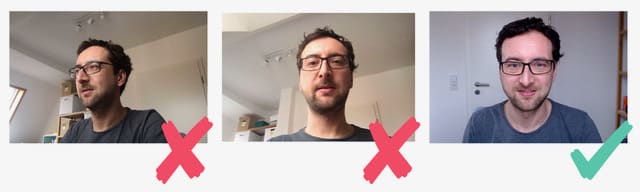
Communication on an equal basis is paramount being successful as a distributed team. Anyone who has ever participated in an on-site meeting by telephone knows that you only receive half of the information and practically no non-verbal information. One is a second class participant in such meetings. That’s why effective video conferences require the discipline that everybody has to dial in separately – even if some are co-located.
Working from home as a team
The crucial question on working from home is: How do I collaborate with my colleagues effectively? Don’t make the false assumption that you can simply keep your working methods as is. The change from working at the office to working from home requires a rethink. Ultimately there are two ways of working: synchronous and asynchronous. Both have their advantages and disadvantages, and each team must decide for themselves how they collaborate best. In the following we introduce both ways of working along with their advantages and disadvantages.
Asynchronous, time-shifted collaboration
Many people appreciate working from home because of the flexibility in scheduling their day according to their needs and lifestyle. This time-shifted, asynchronous way of working is also evangelized by David Heinemeier Hansson and Jason Fried in their book Remote: Office not Required and by GitLab in their Guide to Remote Work.
This asynchronous way of working requires to split the work in work packages that are done individually. For this to work, the interfaces to the colleagues and other departments must be clearly defined, especially who needs what when. Ideally, other departments provide their services as a self-service, so that required information and processes can be queried and executed without delay and manual interaction. Otherwise, there are dependencies that require coordination and may cause delays and manual overhead.
From Lean Management and Kanban stems the idea to visualize processes and tasks. Such transparency helps distributed teams for planning and alignment. We use visual talk boards like Trello, and methods such as Hill Charts and Getting Things Done.
Working from home also changes communication structures: The bar is higher for informal discussions with colleagues. Therefore, topic specific chat rooms in tools like Slack or Microsoft teams are common nowadays, in which everyone can get answers uncomplicatedly and informally. With such topic specific chat rooms, one does not interrupt the work flow of others – notifications should only be used with caution. And knowledge is shared company-wide, since interested colleagues can read along.
Working one once’s own can also lead to quality problems, especially if the coordination with others does not take place. In software engineering, the two-person-principle emerged in form of code reviews and merge requests to ensure high quality. Source code is only accepted, if at least one other person reviews, discusses, and approves a change. It is precisely the mutual discussion that leads to better quality and learning. A massive disadvantage: As the review and rework are done asynchronously, there are many waiting times until feedback was done and several context switches. Context switches are time-consuming and mentally exhausting, both for creators and reviewers.
In the long run, the most serious problem of asynchronous working is probably social isolation, since the human interaction with colleagues is missing. In our experience, discussions in chats mostly remain technical or superficial.
Working together on the same artifact at the same time
Therefore, we prefer to work together as a team, even when working from home. We give up the flexibility of working time to solve the problem of social and professional isolation.
We use an online conference tool to create a virtual team room all day long. In that we use screen sharing so that everybody looks at the same thing. This way, we can work on and discuss a single artifact together. We highly recommend activating the camera at all times to show body language. And it helps to identify if someone is distracted or absent. The figure below illustrates such a virtual team room: Three people working together on a software.
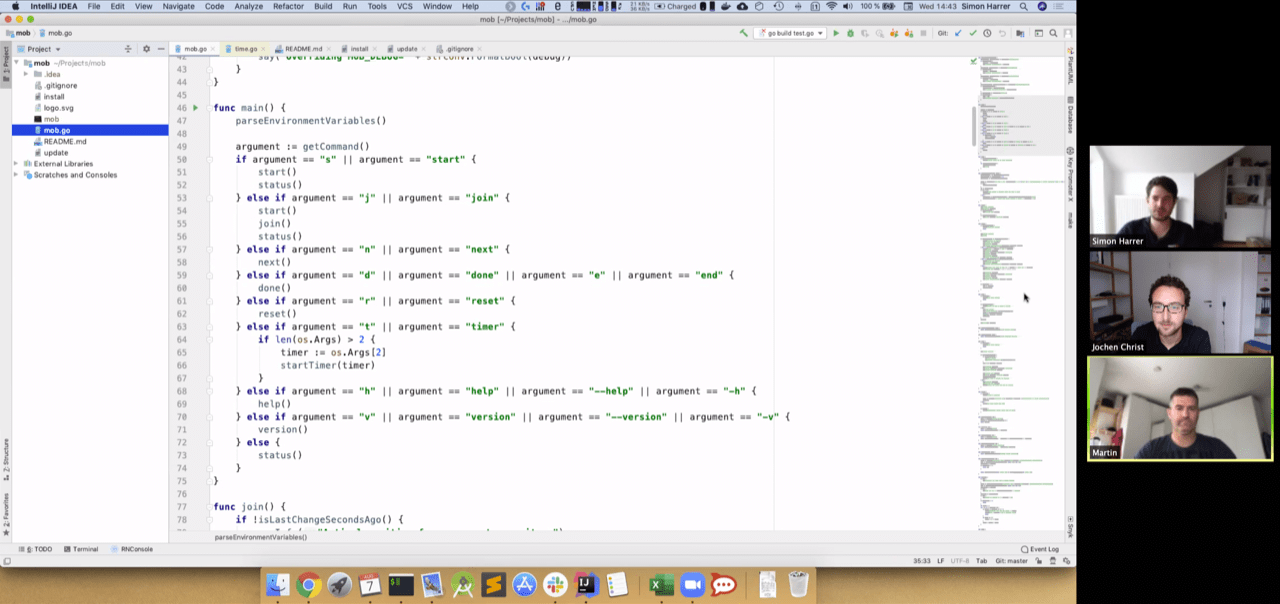
This method of working synchronous at the same artifact together comes from software engineering and is called Pair Programming with two persons, or Mob Programming when the whole team works together. But be assured, regardless of the term ‘programming’, these methods are suitable for any kind of white collar work.
For two years, our default working method is remote mob programming. With mob programming, one person shares the screen and waits for instructions by the other team members. You can think of being in a car: The person, the one who shares the screen, controls the steering wheel, while the others discuss where to go, and once agreed, give appropriate instructions to the driver. Every ten minutes another person takes place behind the steering wheel.
The first thought of many: “Is this really efficient”? In short: Yes, but we need to back up a little. This kind of cooperation doesn’t aim for maximum team utilization, but for speed of delivery with outstanding quality. Time-to-market is optimized. A team achieves this by mob programming because with all knowledge and decision makers being present at the same time in virtual team room,feedback and approval happens instantaneously. For example, code reviews are done on the fly, mutual waiting for feedback is no longer required. With the collected knowledge of the team, significantly less mistakes are made and costly rework is no longer required. Through this fast value creation, we quite often experience a productive and highly motivating flow.
In addition, mob programming optimizes learning and distribution of knowledge. After a few weeks or months the knowledge is distributed in such a way that previously existing monopolies of knowledge disappear. The positive consequences are extensive: Every team member knows the business domain and can answer requests from stakeholders. No more handovers before holidays, parental leave or illness. And both onboarding and offboarding takes a few days or weeks. Interestingly enough, this collaboration method works even better when working from home than in an open-plan office, due to the noise situation in open-plan office.
If you would like to learn more about this way of working, have a look at our short book Remote Mob Programming: At home, but not alone or on remotemobprogramming.org.
A team is made up of people
No matter how you work together in your team, whether synchronous or asynchronous, the team should be successful. According to a Google study on critical success factors of successful teams, the most important success factor is psychological safety. That means that a team should create a space where everyone feels safe, takes risks, and acts vulnerable without getting hurt in the process. It is way more difficult to build such a space for a distributed team, especially if you don’t know each other well. Therefore, we recommend monthly on-site meetings with the entire team.
You should make sure that everyone in the team considers such meetings valuable. Many team events are rather action-packed activities like rafting, paintball, or include consumption of alcohol. With the motive to provide something special to the team, it’s easy to forget that this may not always be suited for everyone. The actual goal is to strengthen the entire team. We therefore recommend meetings which are focused on work, such as retrospectives, roadmaps, or workshops with new technologies or methods.
In addition, companies that rely on remote work often hold regular on-site conferences. For example, at INNOQ we have multi-day company events that are held six times a year.
During the current pandemic these meetings should be omitted, of course. For now, find ways to get to know each other with online workshops.
Trust through transparency
A big problem when working from home is that managers no longer see their teams working. Doubts on their productivity may arise, regardless of whether these doubts are justified or are merely the result of a gut feeling. The problem lies in the inherent feeling of loosing control.
One way to counteract is to keep your manager up to date through regular insights. We highly recommend doing this in a written form asynchronously at the end of the business day – and make them publicly available within the company. We basically do exactly this: before shutting our computers down at the end of the day, we write a short post about what is newsworthy in a public chat channel. This post can be about a finished feature, about yesterday’s refactoring that paid off, or about a complaint about a pointless meeting. Two sample posts of our team are shown below.
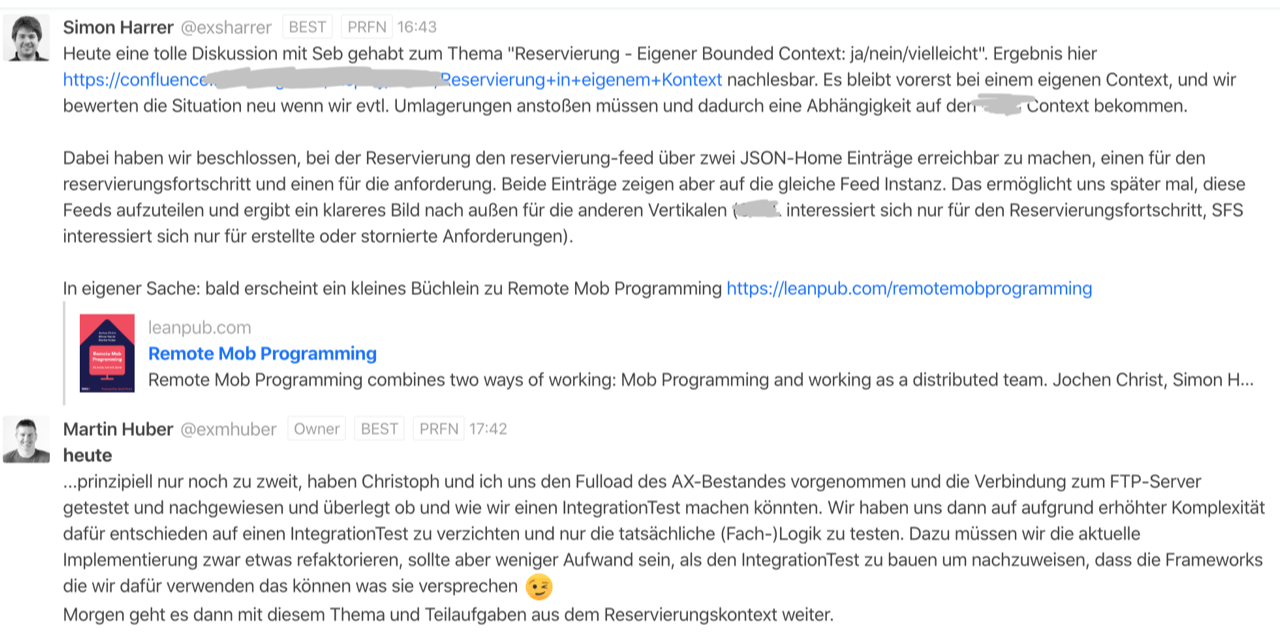
Another way of building trust is quite simple: Be reliable. When managers feel that a team holds to their commitments and deadlines, a culture of trust and freedom evolves.
Special thanks to our colleagues Stefan Tilkov, Tammo van Lessen, and Dr. Gernot Starke for their feedback on a previous version of this article.

