Leopard Tech Talk Summary
My unedited notes from the Leopard Tech Talk at the Hilton Hotel Düsseldorf today.
As I’m not a Cocoa Developer with in-depth knowledge, I just wrote down some interesting points for me to get an impression of all the technologies available in Leopard and Mac OS X in general. For instance, I didn’t note any in-depth code examples, or all the new features of the Xcode tools.
1st Block
(Speaker: Paul Burford)
Resolution Independence
- remove any resolution-dependend code
- use Quartz Debug to increase resolution
Spotlight
- need plug-in for own filetypes
- automatic menu indexing in leopard
- Spotlight runs with user-rights
64-Bit
- 32- and 64-Bit applications coexist
- Java 1.6 will support 64-Bit (on Intel) as well as Cocoa
Core Animation
- originally developed for devices like the iPhone
- not an animation engine
- adds realism and valuable feedback to the UI
- setup and forget about it (really easy to add to an existing application)
Time Machine
- Backing up to a network-harddrive will be back in the future (they found a bug short before releasing Leopard)
- you’re able to roll back to a previous state (before an OS-Upgrade for instance)
- tell TM what files (of your application) shouldn’t be backed up
- .tmp files are never backed up
- backups are indexed by Spotlight
- backs up forever until you run out of diskspace
- so far no compression of backups
Dashboard
- Widgets now execute in one process
Apple Script
- Bridges for Python and Ruby
Objective-C 2.0
- Garbage Collection
- Build Settings -> Enable Garbage Collection
- much more readable code
- less code to maintain …
- use -finalize instead of -dealloc
- not available in Tiger
- Properties
- shortcut to get getter- and setter methods
- @property NSString *name; -> creates these methods for you (yeah, really ruby-like ;-) )
Core Animation
(Speaker: Paul Burford)
Architecture
- based on OpenGL
- Access to all other graphic libraries (Core IMage, Quicktime, Quartz)
Cocoa Slides
- Demo app
No blocking of UI (runs in a seperate thread)
implicit animation
- you don’t have the app to tell it “do this animation now”
- really easy to add to an existing app
- set animation method (optional)
- set duration
Overview
- enhance the user experience
- create meaningful motions that provide live feedback
- examples: cover flow, moving items to dock, front row…
- don’t confuse the user
- don’t add constant motion
- don’t add meaningless motion
- only Objective-C (no Java support)
- lots of layer properties to style your layer
- layers are really lightweight (because originally designed for devices like iPhones)
- your mac can handle thousands of layers flawlessly
Implicit Animations
superclass CAAnimation
- CAPropertyAnimation
- CABasicAnimation
- CAKeyframeAnimation
- CATransition
- CAAnimationGroup
- CAPropertyAnimation
Built-in animation for grid views, scroll views, toll bars…
Spotlight & Quicklook
(Speaker: Paul Burford)
Spotlight
- preview content in searches
- new syntax
- Spotlight plug-ins
- declare set of handled file formats
- start with spotlight plug-in template in xcode
- edit info.plist
Early lunch break at 11:45h (the beamer went out of order)
Lunch was really great: A lot of nice Hilton-worthy food! Hm….
Spotlight (continued)
- Spotlight for Help
- Works for Cocoa and Carbon Apps
Quick Look
- Preview vs. Thumbnails
- Preview really usefull in cover flow view
- thumbnail: low-res image, static image
- preview: feihtful representation of your document, richer format (PDF, rtf etc.)
- how to create previews
- Preview saved as any native Quick Look type
- pregenerate (at save time) or
- create on demand (using a quicklook plug-in)
- QL-Plugins are quite the same Spotlight-plugins (if you know one, you should be able to code the other)
Xcode 3.0 and Interface Builder 3.0
(Speaker: Alberto Araoz)
Xcode 3.0
- Repositroy-support (subversion etc.)
- faster
- code folding
- code focus
- improved syntax coloring
…lunch is taking its toll…
Interface Builder 3.0
*zZzzzzzzzzzzzzzzzz*
64-Bit Development in Leopard
(Speaker: Alberto Araoz)
*zZzzzzzzzzzzzzzzz*
Image Processing & Manipulation in Leopard
(Speaker: again Paul Burford)
Image I/O
- 1 API for all different file formats and operations
- preservs metadata (EXIF, Tiff etc.)
- RAW support
- floating point support
- Floating POINT HDR Images
- Thumbnails: 3 choices
- generic OS thumb picture
- small preview (rought sketched real content)
- bigger preview (exact data thumb)
- everything is stored in 32-bit floating point numbers
ImageKit
- Components
- Viewer
- Edit Panel
- Browser (pictures, movies, quick looks)
- Picture Taker (use built-in camera, screenshot)
- Slideshow
- Others
- New Panels for Core Image filters, so you don’t have to built your own for accessing the filters
Core Image
- New in Leopard:
- Adjusting RAW Images
- Core IMage Filters do the work (every step configurable)
Unofficial stuff (said after finishing event)
- Apple didn’t ship an iPhone SDK, simply because it was not ready
- The first iPhone software was really ready just in time, with many processes running as root user
- iPhone SDK next february

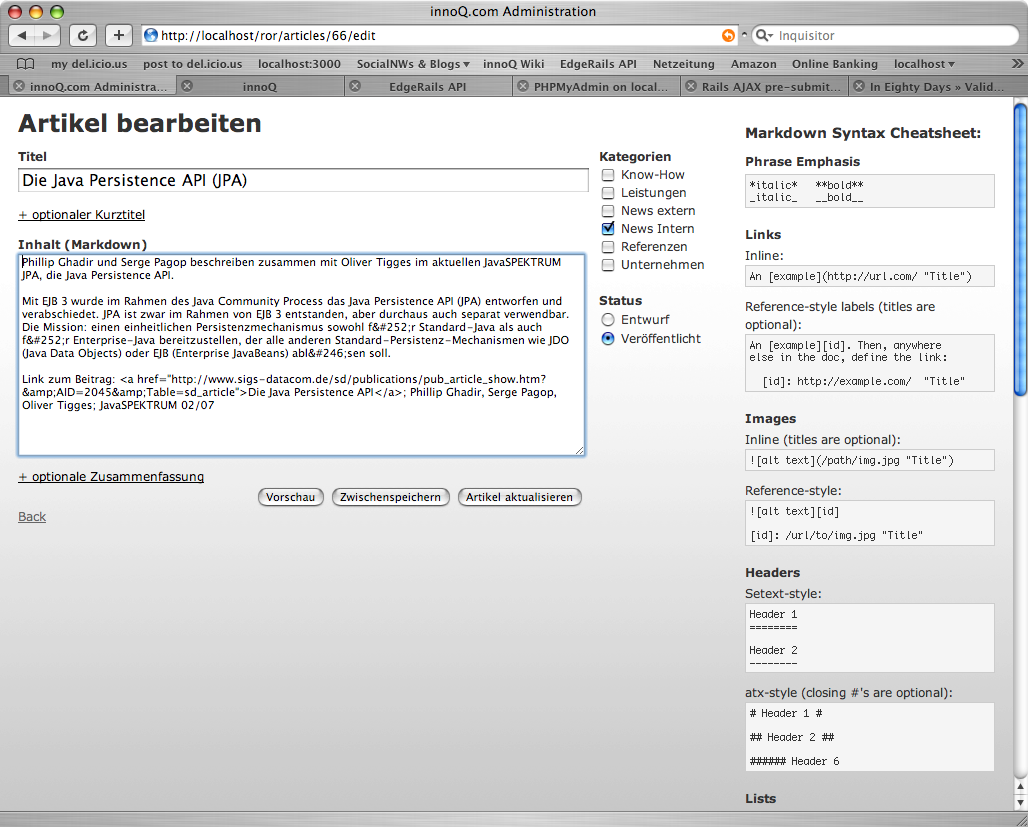
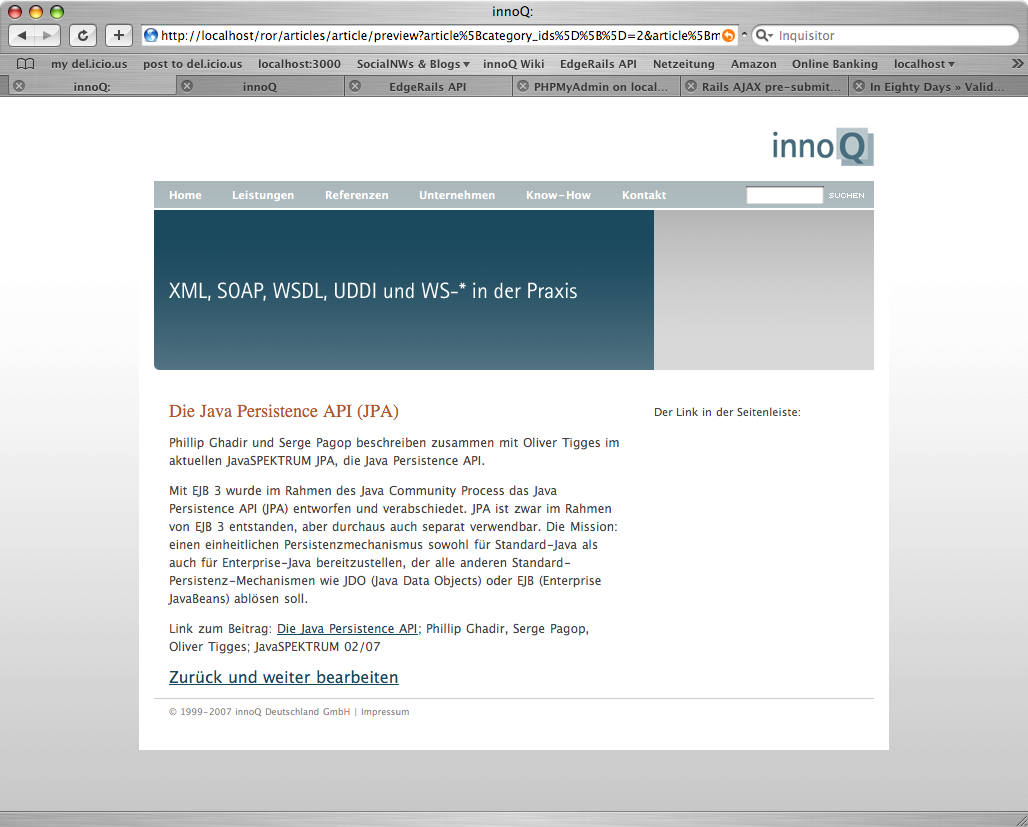
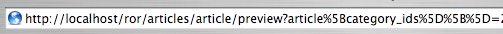
 Hi. I'm Daniel Pietzsch and this is my innoQ-Blog. I'm a 26y old student at
Hi. I'm Daniel Pietzsch and this is my innoQ-Blog. I'm a 26y old student at 
Recent Comments